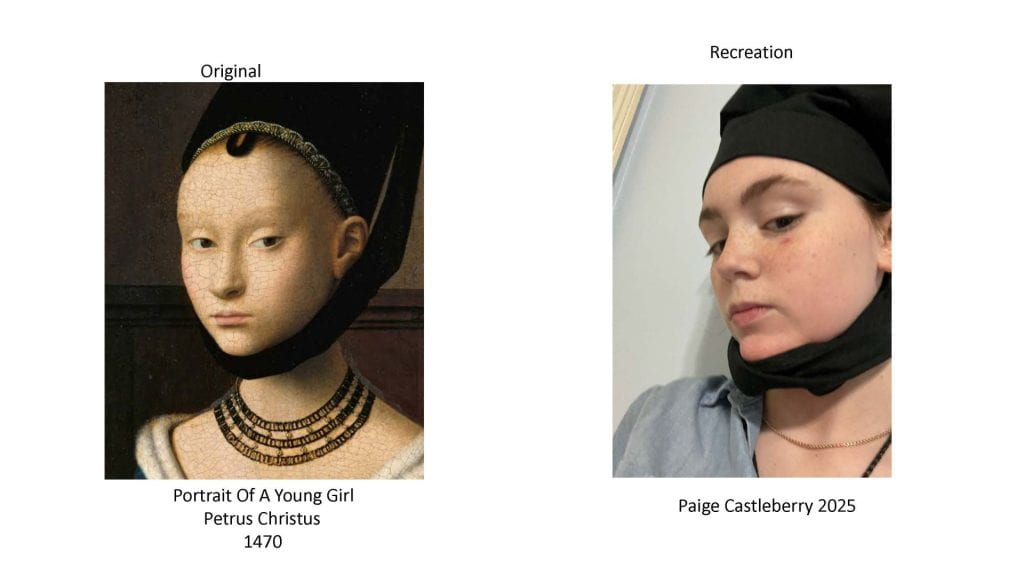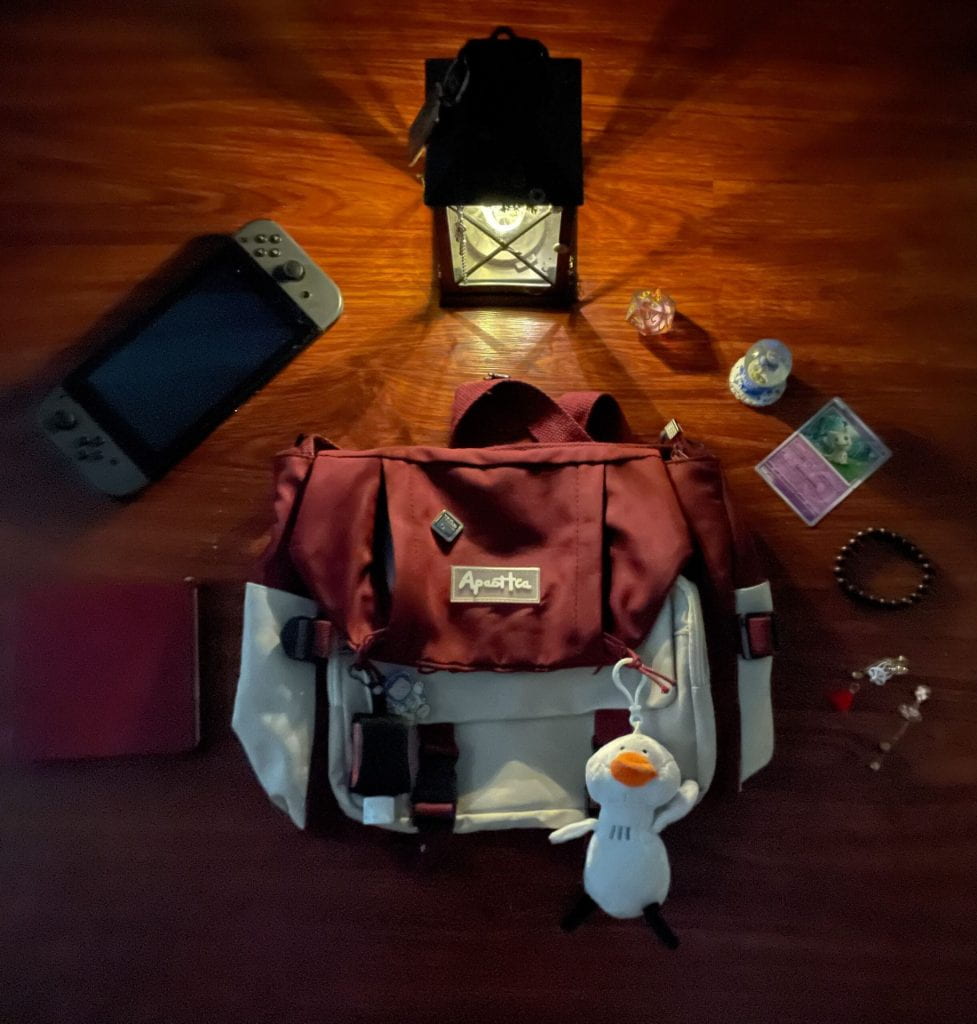File formats are different ways of structuring the image’s data so it can be easily stored, viewed, transferred, edited, and copied across devices. Different files have different benefits and drawbacks to them. There are a total of 9 file formats avaliable for usage. Those file formats are listed below, with information about each.
JPEG: “Joint Photographic Experts Group”. It”s probably the most well known out of all of the image file formats. JPEG is usually cameras default ouput and are compressed immediately, so they aren’t always detailed as well as other files. However, a benefit is JPEGs being much smaller than other image file formats so its much easier to store many of them. They can be displayed on many browers and operating systems, like email, messages, and social media.
HEIF: “High Efficiency Image Format” is the newest file type listed, which was designed in 2015 and implemented by Apple to store iPhone photos. HEIFs are much less universal than JPEGs, but still have benefits like being smaller than JPEGs, and being relatively high-quality file storage. Though, one drawback is the limited compatibility it has.
TIFF: “Tagged Image File Format” is a commonly used file type in the photography industry. Benefits are being able to make extensive adjustments in editing software, and printing at the highest quality at much larger sizes. Drawbacks are much bigger file sizes, and longer transfer and loading time due to file size.
RAW: Most camera’s allow the option to shoot in RAW, even smartphones. Adjustments to things like white balance, exposure, contrast, saturation, and sharpness can be easily changed. Benefits are outstanding image quality, and extensive post-processing options. Drawbacks are significant time being needed to convert and edit photos, and bigger file sizes requiring more storage and longer processing times.
DNG: DNGs, or digital negative, was created by Adobe to try to provide a standard RAW file that can be used by all manufacturers and cameras. Benefits are being able to be accessed by image-processing software such as Lightroom and Photoshop, and being possibly the safer long-term option because it guards against future incompatibilities. A drawback of DNG is if your camera cannot create DNGs automatically, it takes extra time to convert camera RAW files to DNGs.
PNG: As an improvement on the GIF file format created in the 90s, PNG files are small, high quality and displayable on browsers. PNGs do not require as much space, which makes it better to load images on the internet. Benefits are losing less compression, which offers good image quality without being compromised when editing, and PNGs can maintain transparency, which is important for graphics such as overlays and logos. A drawback of PNGs is the file size being larger than JPEGs.
GIF: GIFs are mostly used on the internet and are pretty small, though no quality is lost. GIFs allows for animation, but also only contains 256 colors, which doesn’t make it a great choice for photos. Benefits are small file sizing for ideal web use and files being able to contain animations. Drawbacks are limited colors and not supporting partial transparency like drop shadows.
BMP: BMPs were invented by Microsoft for usage on Windows platforms, but are also recognized by Mac programs. Benefits are being able to be used for printing and having high quality images. A drawback is larger file sizes requiring a lot of storage.
PSD: PSDs are used by Adobe Photoshop to save data and also allow you to store edits using individual layers instead of on the image itself. PSDs are flexible by easily being able to add, remove, and edit layers at any time without affecting the original photo. Benefits are being able to manipulate images on seperate layers and the image can be resaved as any other file format after editing. A drawback is the layered files being incredibly large due to all of the additional data being stored.